Using A Split
Just like any other payable smart contract, each Split has a unique address at which it can receive funds. Funds can be sent from any exchange, marketplace, wallet, or smart contract, including those with hard gas limits. Splits can only distribute ETH and ERC20 tokens. NFTs sent to a Split will be permanently lost.
You can locate a Split's address by viewing its detail page within the app. Here is an example. The Split's address is displayed 1) in the URL of the page itself, and 2) within the "Address" section in the upper right of the page. Any ETH & ERC20s sent to this address will be split among the recipients.
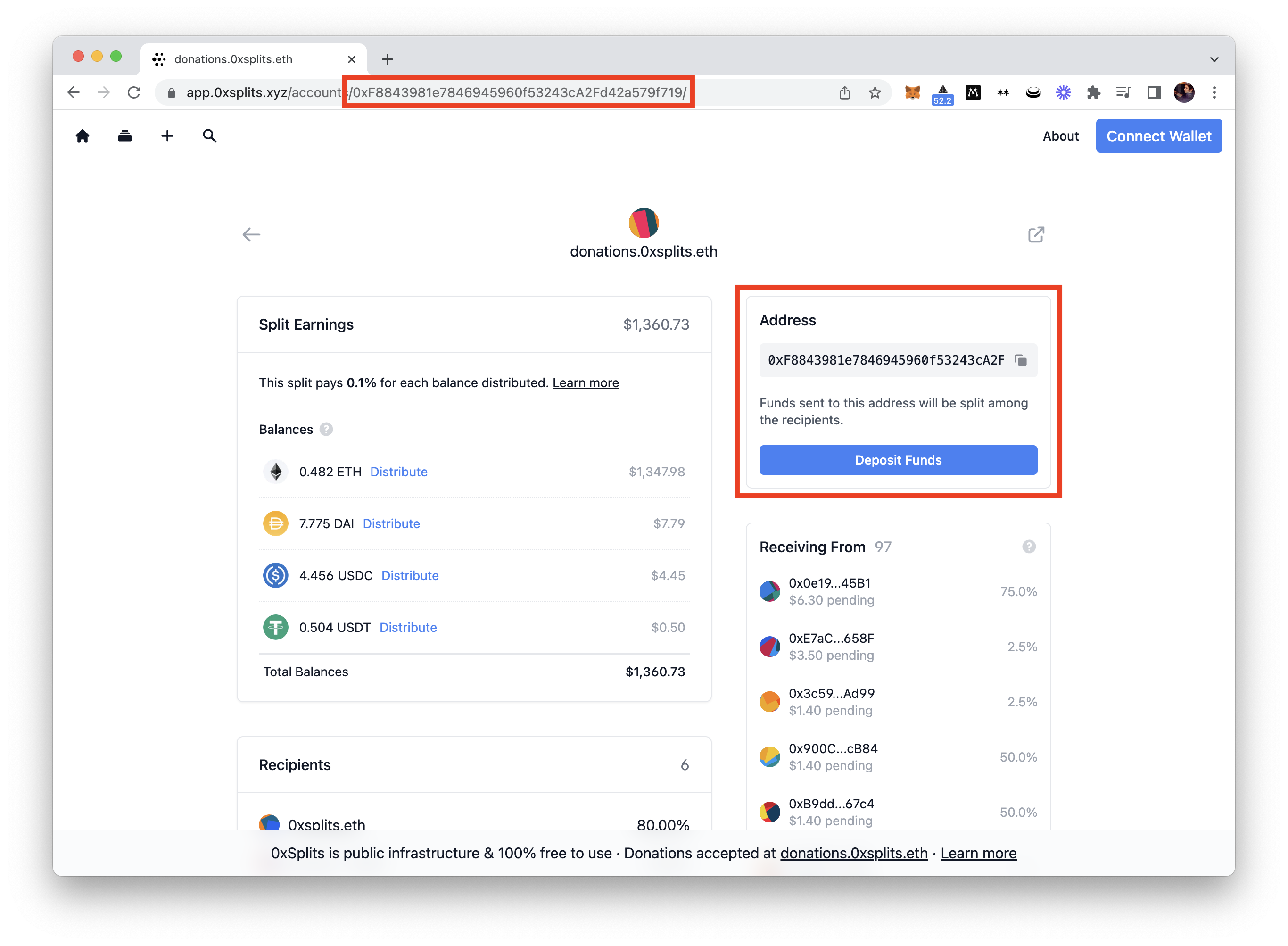
To find a specific Split, you can search by pressing / anywhere within the app
(or by hitting 🔍 in the nav). If you're unable to locate a Split but know one
of the recipients, just search for their ENS/address and then look for the split
in the "Receiving From" section on the right side of the page.
Third Party Platforms
0xSplits is designed to be as composable as possible, making it very easy to use your Splits with third party platforms. Below are a few platforms on which people are using Splits today.
OpenSea
When creating a collection on OpenSea, you can add a creator fee and specify the address to which the creator fee will be sent. OpenSea’s instructions are here. In the final step, just paste your Split’s address into the “payout address” field. All future creator fees will automatically be sent to the Split, and then distributed among the Recipients.
At this time, OpenSea does not allow setting a payout address for an individual item. Creator fees, and the associated payout address, can only be added at the Collection level. In the future, we hope to see more platforms follow Zora’s approach in letting creators specify a “funds recipient” field on a per-item basis.
Zora
Zora’s V3 contracts allow for developers to
specify a “seller funds recipient”. This is the address that funds are sent to
once the NFT is sold. All you have to do is set the
sellerFundsRecipient
to be the Split's address.
As of writing, Zora does not allow a person to specify this address through their app/interface directly. In the meantime, you can use the Etherscan UI to create a new Zora listing and set a Split as the funds recipient.
Foundation
While creating a NFT on Foundation, creators can optionally split earnings for that NFT with up to 3 other addresses natively through Foundation. Instructions are here. Using 0xSplits within Foundation is easy - just paste your Split’s address into the recipient field while creating a Foundation split.
Why use 0xSplits within Foundation? Though conceptually the outcome may seem similar—automatically split secondary royalties—functionally 0xSplits and Foundation splits are very different. Most of these differences come down to the fact that a Split created using 0xSplits is a stand alone smart contract, whereas a split created on Foundation (or Manifold) lives within that NFT contract. More specifically:
- 0xSplits have mutability, allowing you to change the split percentages in the future without having to mint a new NFT contract.
- 0xSplits can be used across any marketplace or platform simultaneously. This means you can use the exact same Split on OpenSea that you do on Foundation/Manifold/etc.
- 0xSplits allow for vastly more recipients (~500 as of writing). Currently, Foundation limits you to 4 total recipients (including yourself). This constraint is primarily driven by gas consumption, since adding recipients to the NFT directly increases gas cost not only for minting the NFT, but each time it's sold as well.
You can learn more about Foundation's splits here. The best tool for the job depends on the job itself. We encourage you to learn about the tradeoffs of each option, and reach out if you have any questions.
Manifold
Manifold makes it super easy for people to set royalties on their NFT contracts. Their approach is very similar to Foundation's, and it's worth reading the above section if you haven't already. You can read Manifold's instructions here. To use 0xSplits on Manifold, just enter the Split's address in the "Default Royalties" section.
It's also worth nothing that Manifold allows people to mint NFTs, meaning what you configure on Manifold relates to secondary sales, not primary sales. To split revenue from primary sales, we recommend using Zora's contracts as they offer the most flexibility, specifically around setting the "funds recipient".